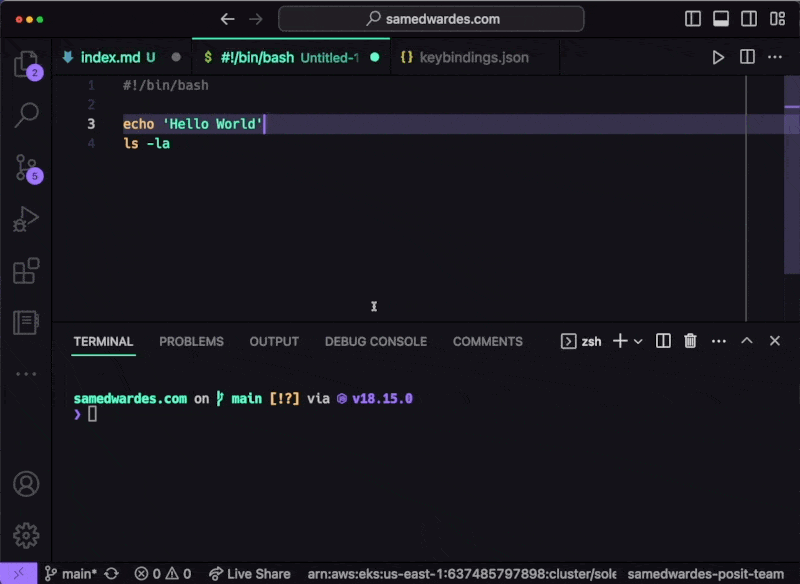VS Code has a built in feature that allows you to send code directly from the editor to the terminal. By default, it is not assigned to any shortcut. You can assign it to a shortcut by adding the following to your keybindings.json file.
- Open the command pallet using cmd + shift + p.
- Type
Preferences: Open Keyboard Shortcuts (JSON) - Then edit the
keybindings.jsonfile:
[ // Send selected bash code to terminal { "key": "shift+enter", "command": "workbench.action.terminal.runSelectedText", "when": "editorTextFocus && !findInputFocussed && !replaceInputFocussed && editorLangId == 'shellscript'" }]The when key ensures that this shortcut is only active when you are working on a Shell Script file. Here is an example of the shortcut in action.